
Set Up Your MyOchsner Account Today!
As part of our merger with Ochsner, our electronic medical record system moved from Cerner to Epic on May 1. This change makes it possible for patient charts to be accessed throughout the entire Ochsner system. Your care team will be able to see your past and current medical history to better coordinate high quality care - regardless of the Ochsner facility and location you are visiting.
Should I trust this new process?
Our team has been preparing for this transition for over a year and all have been trained extensively on the new system.
What do I need to do?
To enjoy features that make it easy to engage with us, you will need to create a MyOchsner Patient Portal account if you do not already have one from a previous Ochsner visit outside of Ochsner Lafayette General.
MyOchsner patient portal offers personalized and secure online access to your medical records. It enables you to manage and receive information about your health. With MyOchsner, you can:
- Communicate electronically and securely with your medical care team
- Request and schedule medical appointments (where applicable)
- View your health summary after each visit
- View test results (labs and radiology)
- Request prescription renewals/refills
- Access trusted health information resources
- And more!
What happens to my current MyHealth patient portal account?
After May 1, you will have view only access to your MyHealth patient portal account. You can access MyHealth by clicking here. Some data from the former MyHealth patient portal will be moved over to your new MyOchsner account, including:
- Previous hospital and emergency room visits (date and location only)
- Previous clinic appointments (date and location only)
- Laboratory results (excluding pathology)
- Radiology Results (reports only, excludes images)
*Due to the extensive amount of data migrating from Cerner to Epic, not all past medical records will be immediately available to you on MyOchsner. This is an ongoing process. Thank you for being patient with us through this transition.
3 Ways to Set Up Your MyOchsner Account
Self Sign-Up
You can sign up by visiting my.ochsner.org, selecting the “Sign up now” button and completing the required fields.
Instant Activation
We will be sending instant activation emails to patients with upcoming appointments beginning May 1 to encourage sign up. The email will include a unique link. Once the link is selected, you will be asked to confirm your date of birth and complete your account set up. If you do not create a MyOchsner account using the instant activation email you were previously sent, you will receive a text message containing a unique link to sign up for your account once you check-in at the clinic on the day of your appointment.
Via Activation Code
You may have received an activation code with your after visit summary. To activate your account using the code, visit my.ochsner.org and select the “Sign up now” button where you will be prompted to enter your code and verify your date of birth. Once verified, you will be able to complete your account set up.
SIGN UP FOR MYOCHSNER LOG IN TO MYOCHSNER
If you have questions or need support contact us at MyOchsner@ochsner.org or the Ochsner Patient Support Line at 1-877-339-2637 for assistance.
Download the New MyOchsner App!
The new MyOchsner patient portal and app gives you access to your health records and more, all in one place. Download the app today and watch these quick, how-to videos to discover the many features and benefits now available!
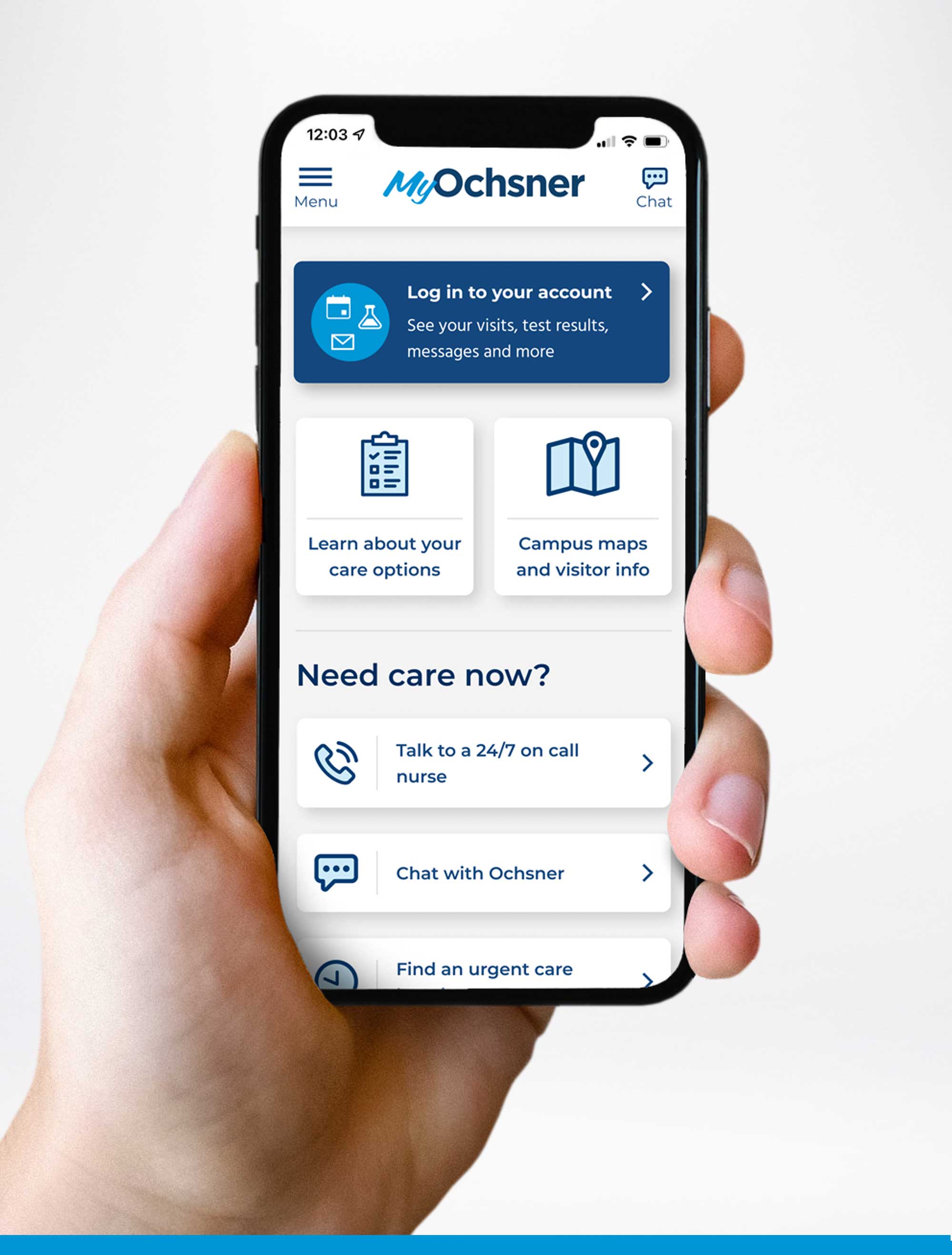
What About the Ochsner Lafayette General App?
Our transition into Epic means that the MyOchsner app replaces the OLG app. It also means a lot of the services our patients use and recognize will soon have new names. We created a crosswalk (below) to help you navigate the upcoming transition of our digital solutions.

Frequently Asked Questions
I did not receive an activation code, or I lost it or let it expire. Can you send me a new activation code for a MyOchsner account?
You may follow the Sign Up Now link and request an account at my.ochsner.org. After your information is verified, you will be directed to create a username and password. You may contact us at MyOchsner@ochsner.org or the Ochsner Patient Support Line at 1-877-339-2637.
Where can I update my personal information?
Once you have a MyOchsner account set up, on the Personal Information page in MyOchsner, you can update your address, phone number, email address, preferred name and other personal details at any time so that your clinic always has the most up-to-date information in your record.
Do I need a MyOchsner account to use the new app?
Yes.The new MyOchsner app will include all of the features within your MyOchsner account and more. To get started, set up a MyOchsner account here: my.ochsner.org.
Who can I contact for support?
If you have questions or need support contact us at MyOchsner@ochsner.org or the Ochsner Patient Support Line at 1-877-339-2637 for assistance.
